Getting Started
Last updated November 2nd 2023
Conversion tracking is perhaps the most important aspect of achieving success with Google Ads. This is especially true today, as smart bidding and performance max are levelling the playing field. One of the best ways to stay ahead of your competition is to invest in better conversion tracking to provide the algorithms with better data.
#Conversion actions
A “conversion action” is the basic building block of conversion tracking. There are 2 views where you can see your conversion actions: the “Summary” tab, and the “All conversion actions” view.
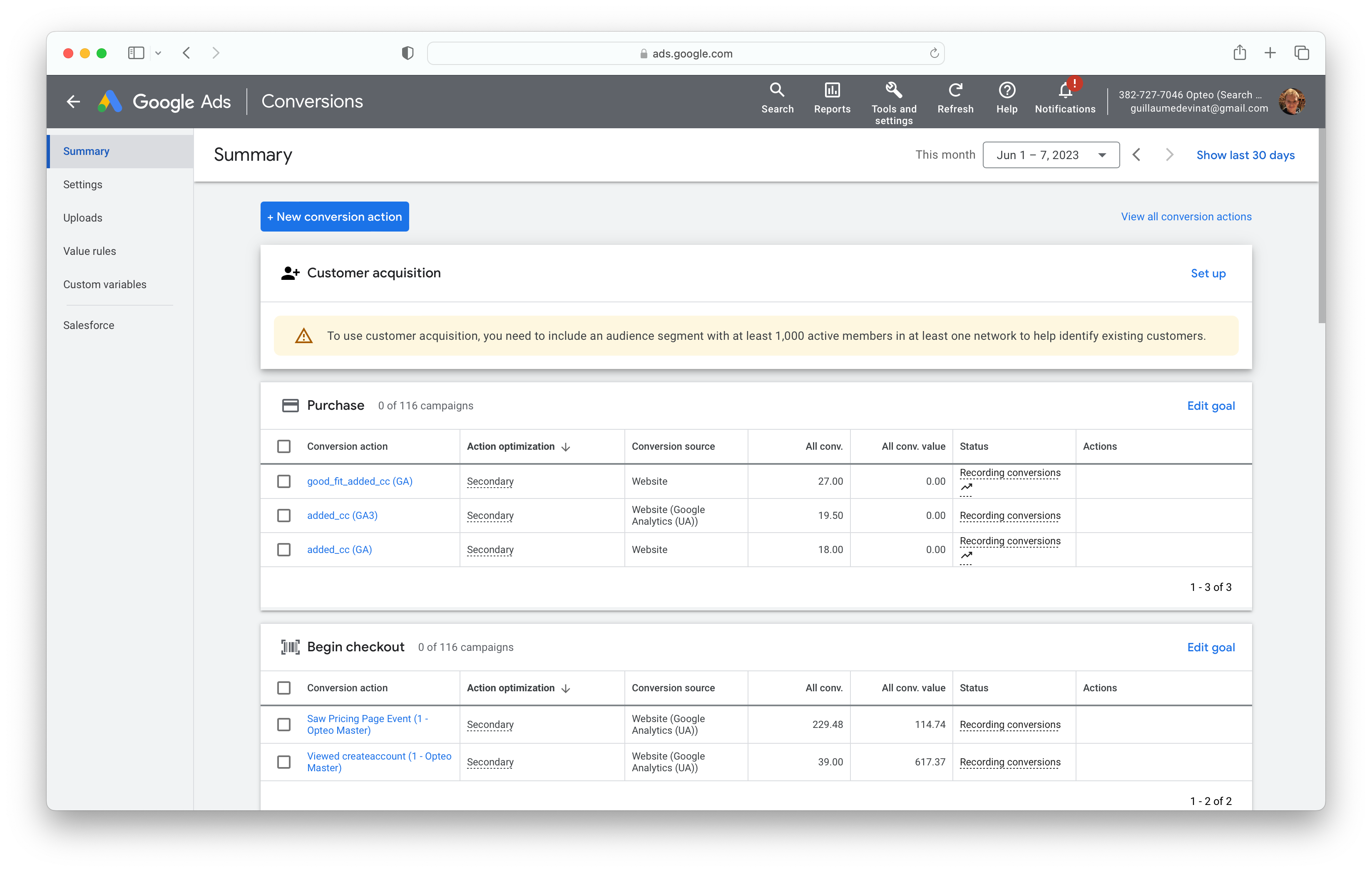 The conversion summary view
The conversion summary view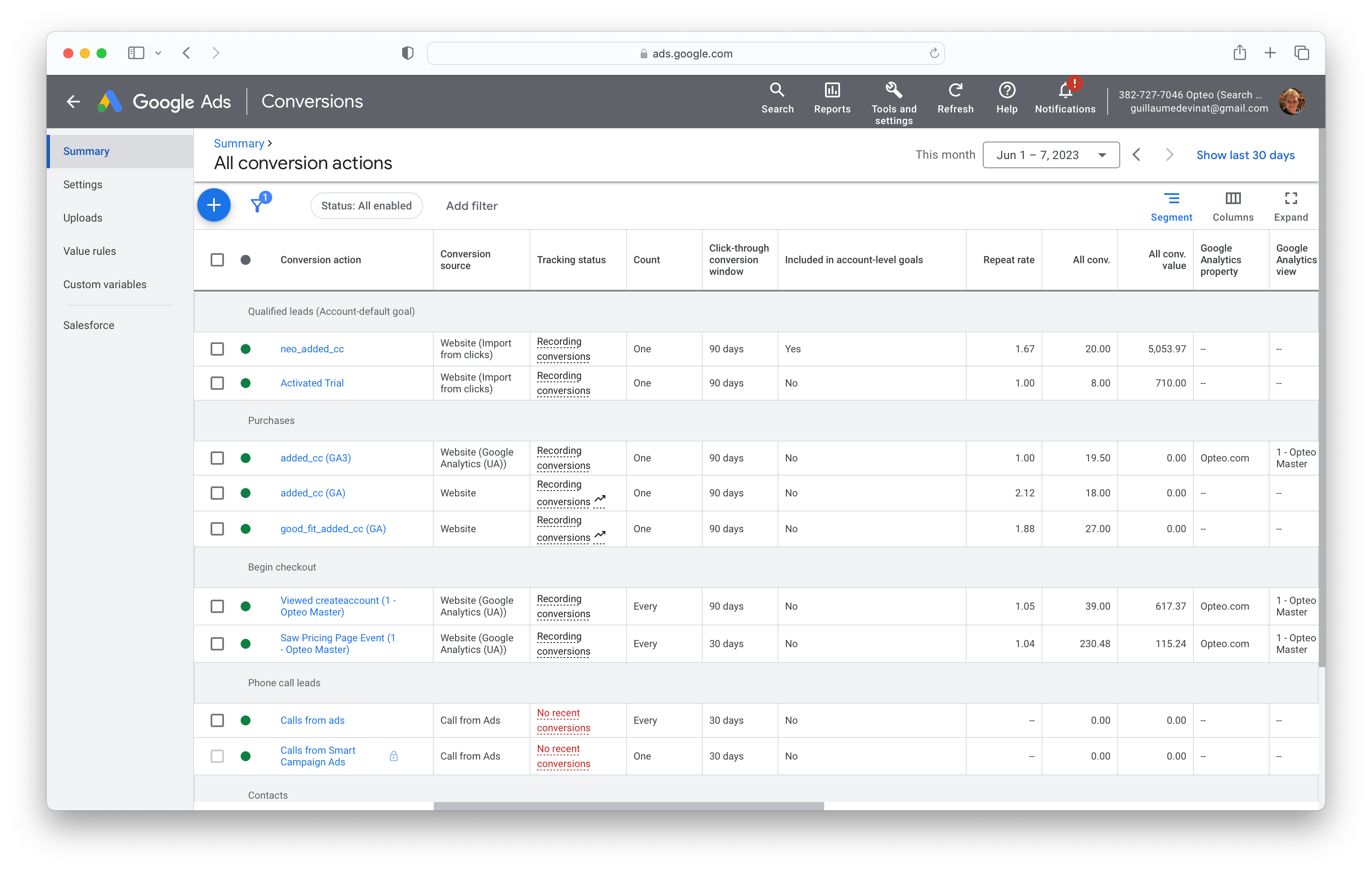 The Summary > All conversion actions view
The Summary > All conversion actions view#Macro & Micro Conversions
One of the foundational distinctions in conversion tracking is macro vs. micro conversions. A macro conversion should map to the company’s main end goal — for e-commerce stores the macro conversion is almost always a “Purchase”. For a SaaS company it might be a “Signup”. For a lawyer it might be an “Enquiry form submit”. It’s the outcome the end advertiser ultimately cares about.
Micro conversions are other, smaller actions that indicate a user is engaging with the content on your site and may be interested in becoming a customer in the future. Micro conversions can tell you whether the traffic you’re buying is valuable or not, especially in instances when your macro conversion volume is low.
When it comes to micro conversions, it's advisable to focus on actions that indicate genuine interest (newsletter sign up, abandoned cart, content download) rather than overly common actions (for example pageviews, time spent on page and scroll depth) which do not necessarily reflect a meaningful engagement from the user.
#Additional Insight
Micro conversions provide additional insight into what is working in the account and what is not. The path to a macro conversion can be long and convoluted — a business might have a long sales cycle, involving multiple touch points spread across channels, involving several devices.
Top-of-funnel campaigns, in particular, are likely to under-report macro conversions. Micro conversions on the other hand are usually more straightforward and result in fewer lost conversions.
#Macro conversion potential
If you have pre-existing micro conversions, you’ll be able to optimise towards them in cases of low conversion volume for your macro conversion. You'll have a head start by leveraging the historical conversion data you have already accumulated, rather than starting from scratch and needing to wait to accumulate sufficient conversion volume.
#Foundations for audience building
Micro-conversions often serve as the foundation for retargeting audiences. For instance, users who have added an item to their cart but have not checked out are ideal candidates for a retargeting campaign.
#Optimisation signals (maybe)
There is disagreement among the Google Ads community regarding whether micro-conversions (set as secondary conversions in "account optimisation") are used by Google's machine learning behind the scenes to help optimise ads or not. Regardless of which camp you sit in, it's probably best to have them just in case!
Resources & Further Reading
"Gain an Edge on Smart Bidding with Micro Conversions" 34:27 - 35:10: Andrew Lolk believes Google doesn’t use secondary conversions in any way to optimise bidding.
"The Difference Between Primary and Secondary Conversion Actions" 1:40 - 2:11: Kasim Aslam has a lot of conviction that Google uses secondary conversions as predictive indications of intent.
#Building your conversion tracking plan
You’ll want to start by defining all of the meaningful actions people take on your website. You’ll likely want to include the major steps in your funnel, as well as auxiliary actions that are likely to correlate with an intent to convert. The latter should be set to secondary conversions in account optimisation, within the relevant goal category.
Here’s an example for the e-commerce store Super Good Bakery:
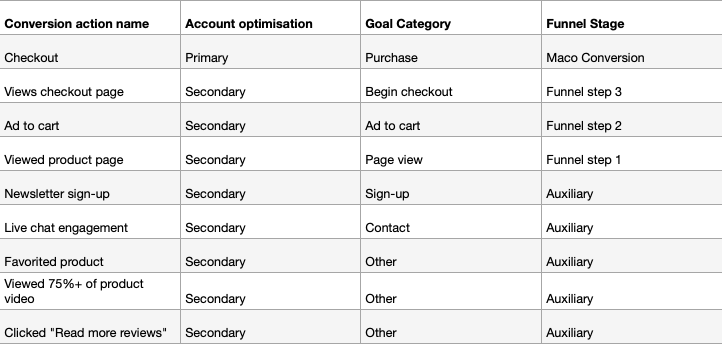 Example conversion tracking plan
Example conversion tracking plan#Setting up custom columns for conversion actions
You will likely find it impractical to segment your data by conversion action in order to analyse results.
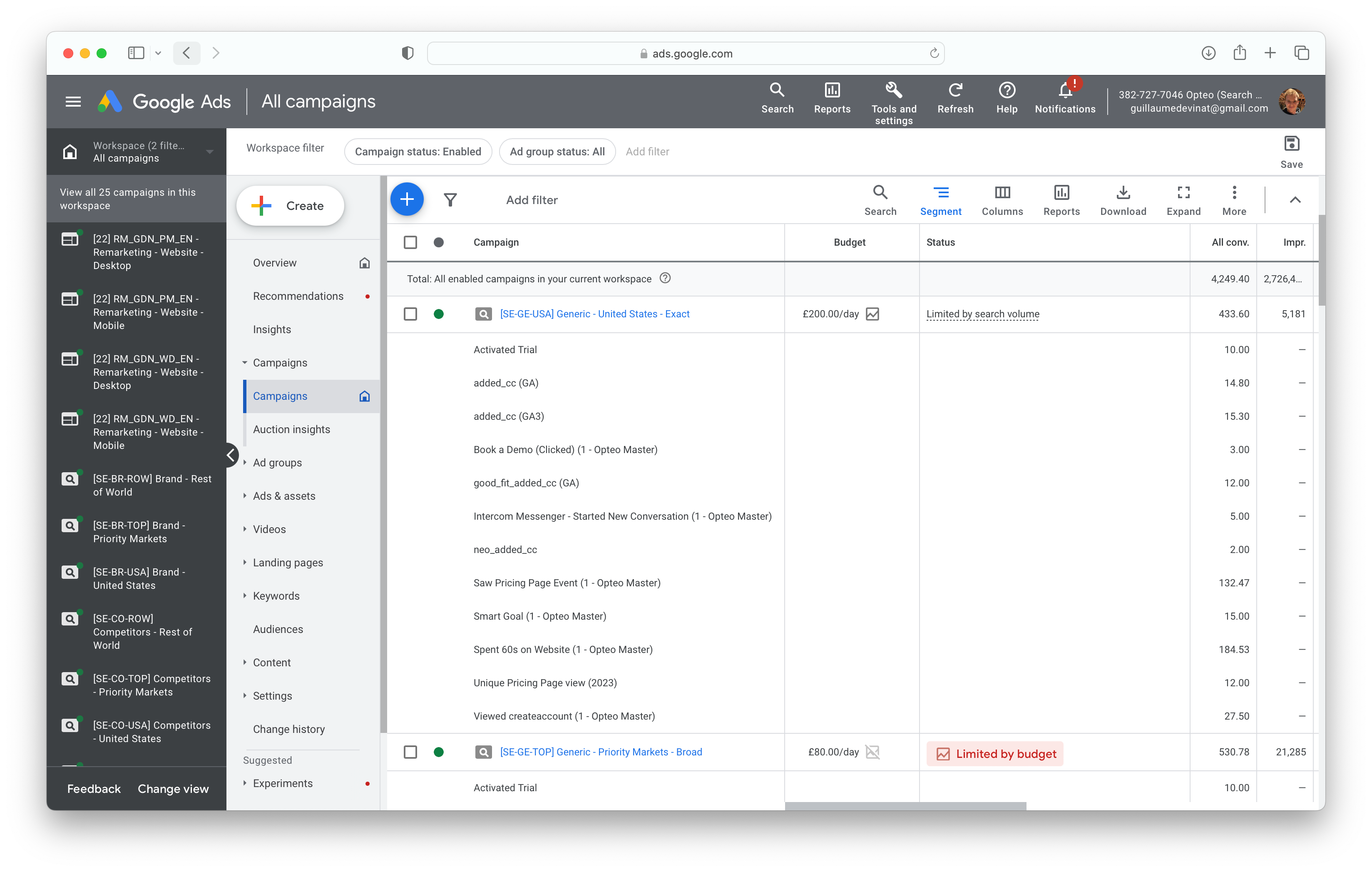 Segmenting by conversion action makes it very difficult to parse performance data
Segmenting by conversion action makes it very difficult to parse performance dataInstead, it’s a good idea to set up custom columns for each of your conversion actions (both macro and micro). This way, you can see all the data you need to, at a glance, without using the “segment” option.
Resources & Further Reading
"Creating a custom column step by step" Loom video showing the creation of a custom column in the Google Ads UI